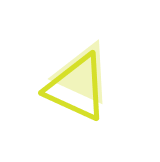What is GA4?
GA4 (Google Analytics 4) is the latest version of Google Analytics which combines data from both applications and websites. All existing Universal Analytics (UA, your current Google Analytics account) properties can be moved or ‘upgraded’ to GA4, your current Google Analytics account that you use will not be affected.
What does this change mean?
- Data from Google Analytics 4 will not be directly comparable to Universal Analytics data.
- Any existing Universal Analytics reports will stop getting updated after July 1st 2023.
- UA was based on page-view measurements, GA4 is based upon events.
- All users need to create new Google Analytics properties as old properties will be removed.
Why is Google doing this?
Google have planned to move away from third-party cookies due to privacy concerns, and that new privacy legislation that has been put into place.
What are the benefits?
- Firebase: as GA4 will focus more on event-driven data, it describes behaviour better, measures user engagement and summarises data across both websites and mobile apps.
- Google signals: this enables GA4 users to use Google’s identity software to recognise website users that are not logged in.
- GA4 also brings together app and web data into one place.
What are the weaknesses?
- GA4 makes it increasingly harder for users to find the information they need.
- There is also difficulty in navigating and finding data, user interface issues.
Our Senior PPC Manager James Keeney-Wilson comments on GA4. “Now that Google has announced an end date for Universal Analytics support (1st July 2023), it’s more important than ever to start the transition into GA4.
GA4 is designed to adapt with or without cookies or identifiers. To help with this it uses a constantly evolving AI to fill in data gaps.
As you can currently have both GA4 & UA installed on your site at the same time, it’s a great opportunity to compare user stats to see how similar or different they are during this crossover period. This will give you an indication of how this change is going to affect your reporting figures.
The two key things to look out for when setting up GA4 will be:
- Re-creating Goal tracking as conversion events
- Ensuring E-commerce tracking continues to work for the new platform
Once it’s tracking conversions reliably you can then compare both GA4 & UA against your real-world data to see how accurate each one has been. “